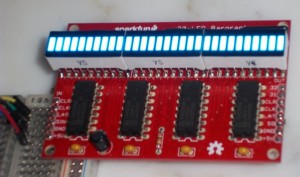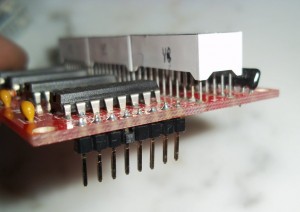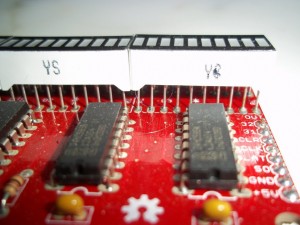One of the cool things about buying a widget from Sparkfun, or Adafruit, or Pololu is that almost invariably there is some reference software posted with the product to get you off the ground immediately.
For the Sparkfun LED bargraph kit the reference code can be downloaded from the product page or directly from Sparkfun’s github repo.
The reference software comes with examples that demonstrate multiple ways of driving the LEDs. Here are a couple videos demonstrating the setup and Sparkfun’s demo code putting the bargraph breakout through it’s paces.
This is with no additional coding. Build the LED bargraph display, wire it up to the Arduino SPI, download the Sparkfun bargraph demo library, upload the example code, and sit back and watch the light show.
A different project I am working on needs a display with the feel of an analog VU style meter. I need to monitor a continuous variable and display feedback to a user of the variables relative value between it’s min and max. It was a short step from Sparkfun’s demo code to a display just like I need.
I wrote some quick demo code to read an analog input and map the read values to a set of LEDs on the bargraph display. I forked Sparkfun’s github repo for the bargraph kit and added my additional example code. You can pull the analog input to VU meter display demo from my github bargraph repo.
Here are some videos showing the setup and display of a read analog value in bar and dot modes.
This is exactly the style of display I was looking for and I think this package is going to work nicely.